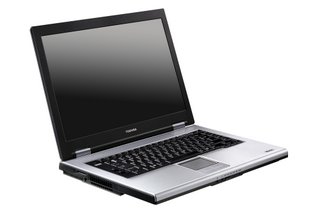MISSION
“It's an education project, not a laptop project.”
— Nicholas Negroponte
Our goal: To provide children around the world with new opportunities to explore, experiment and express themselves.
XO unlike any laptop ever built
XO creates its own mesh network out of the box. Each machine is a full-time wireless router. Children in the most remote regions of the globe—as well as their teachers and families—will be connected both to one another and to the Internet.
It features a 7.5 inch, 1200×900 pixel, TFT screen and self-refreshing display with higher resolution (200 DPI) than 95 percent of the laptops on the market today. Two display modes are available: a transmissive, full-color mode, and a reflective, high-resolution mode that is sunlight readable. Both consume very little power: the transmissive mode consumes one watt—about one seventh of the average LCD power consumption in a laptop; the reflective mode consumes a miserly 0.2 watts.
The laptop selectively suspends operation of its CPU, which makes possible even more remarkable power savings. The laptop nominally consumes less than two watts—less than one tenth of what a standard laptop consumes—so little that XO can be recharged by human power. This is a critical advance for the half-billion children who have no access to electricity.
Features
Design factor was a priority from the start: the laptop could not be big, heavy, fragile, ugly, dangerous, or dull. Another imperative was visual distinction. In part, the goal is to strongly appeal to XO's intended users; but the machine's distinctive appearance is also meant to discourage gray-market traffic. There is no mistaking what it is and for whom it is intended.
XO is about the size of a textbook and lighter than a lunchbox. Thanks to its flexible design and “transformer" hinge, the laptop easily assumes any of several configurations: standard laptop use, e-book reading, and gaming.
The laptop has rounded edges. The integrated handle is kid-sized, as is the sealed, rubber-membrane keyboard. The novel, dual-mode, extra-wide touchpad supports pointing, as well as drawing and writing.
XO is fully compliant with the European Union's RoHS Directive. It contains no hazardous materials. Its NiMH batteries contain no toxic heavy metals, plus it features enhanced battery management for an extended recharge-cycle lifetime. It will also tolerate alternate power-charging sources, such as car batteries.
In addition, —for use at home and where power is not available—the XO can be hand powered. It will come with at least two of three options: a crank, a pedal, or a pull-cord. It is also possible that children could have a second battery for group charging at school while they are using their laptop in class.
Experience shows that laptop components most likely to fail are the hard drive and internal connectors. Therefore, XO has no hard drive to crash and only two internal cables. For added robustness, the machine's plastic walls are 2mm thick, as opposed to the standard 1.3mm. Its mesh network antennas, which far outperform the typical laptop, double as external covers for the USB ports, which are protected internally as well. The display is also cushioned by internal “bumpers.”
The estimated product lifetime is at least five years. To help ensure such durability, the machines are being subjected to factory testing to destruction, as well as in situ field testing by children.
www.laptop.org